??
Hours
Our Interactive UI/UX Course will help you design better & earn more
Learn how..Gary has become the standard for me when it comes to design. After following him on YouTube for several years now I still revert back to his fun and simple videos when I need.

Dennis Ivy
“I learned so much in this DesignCourse, Gary Simon is a true gem at teaching. Best design course ever taken, and it makes me want to design more (as a web developer) 😎”

Adrien Robert
“Always focusing on the UI Design Fundamentals first, Gary has provided so much input in my journey as a Web Designer.”
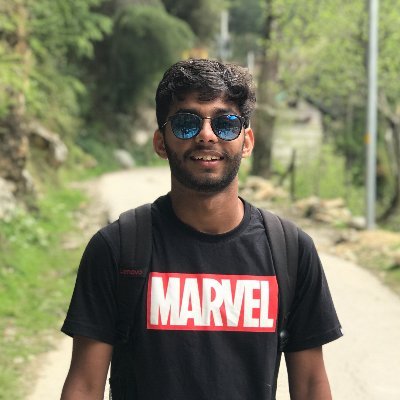
Yashasvi Singh
Don’t become obsolete. Enhance your UI/UX Skills with AI.
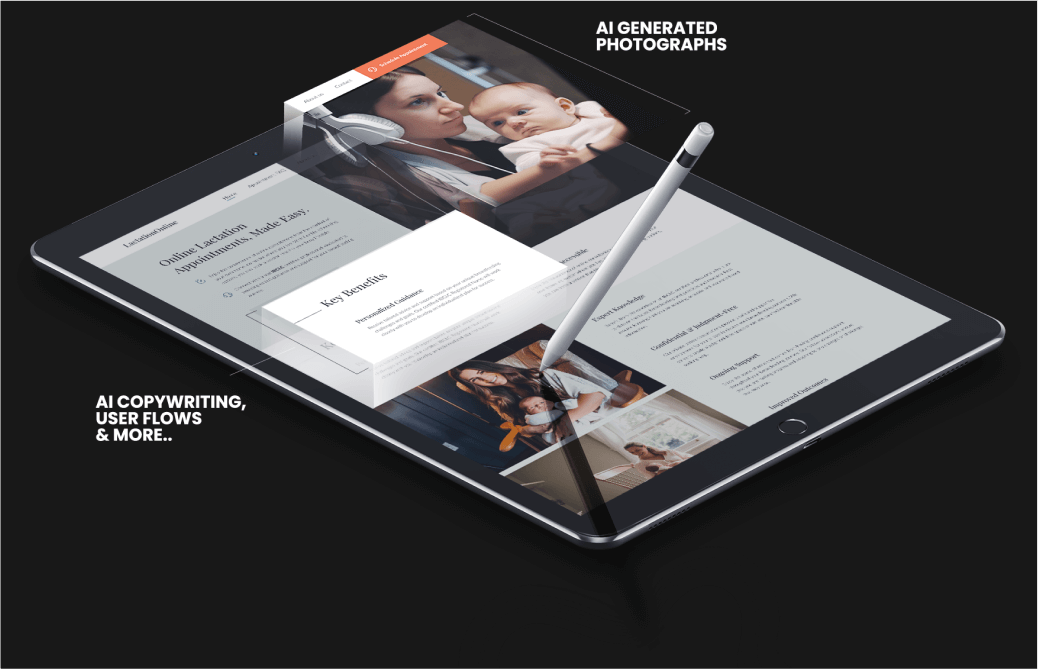
Learn how to leverage OpenAI’s GPT-4 as your new UI/UX design assistant.
+
Discover how to use Midjourney for asset generation and UI inspiration.
We’ve just updated the course to include 2.5+ hours of a new AI-Enhanced workflow for UI/UX designers. Learn how to design a real layout with the assistance of AI.
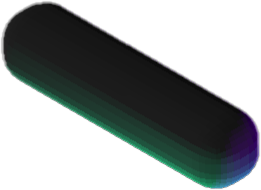

Learn by video by watching Gary Simon
Interactive UI tests are a fun way to learn fundamentals.
Receive real feedback & guidance for your design submissions.
Learn
Review
Apply
Our interactive UI Test platform is a fun way to help develop an eye for design.
Not sure which solution is right for you? Chat with us now and we’ll help you out!
Chat now

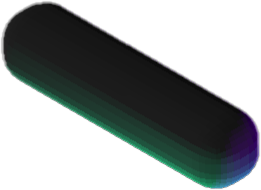
When you signup for Design Mentor, your work is critiqued and reviewed -- providing you with valuable feedback to progress as a designer.
Step 1
Each challenge starts off with a video that describes the design objective.
Step 2
All challenges are set up as templates with instructions in a Figma file.
Step 3
Once you’ve completed the design challenge, you submit your Figma prototype using the challenge form.
Step 4
If you’re a Mentor participant, you will receive a notification email with a link to access your review. The reviews contain a rating, comment(s) and possible design iterations if the submission needs noticeable improvements.


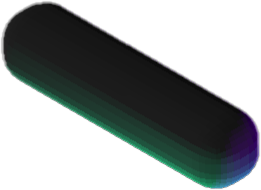
The DesignCourse UI/UX Curriculum is taught entirely with Figma. You will go from absolute Figma beginner, to an advanced level user throughout the course.
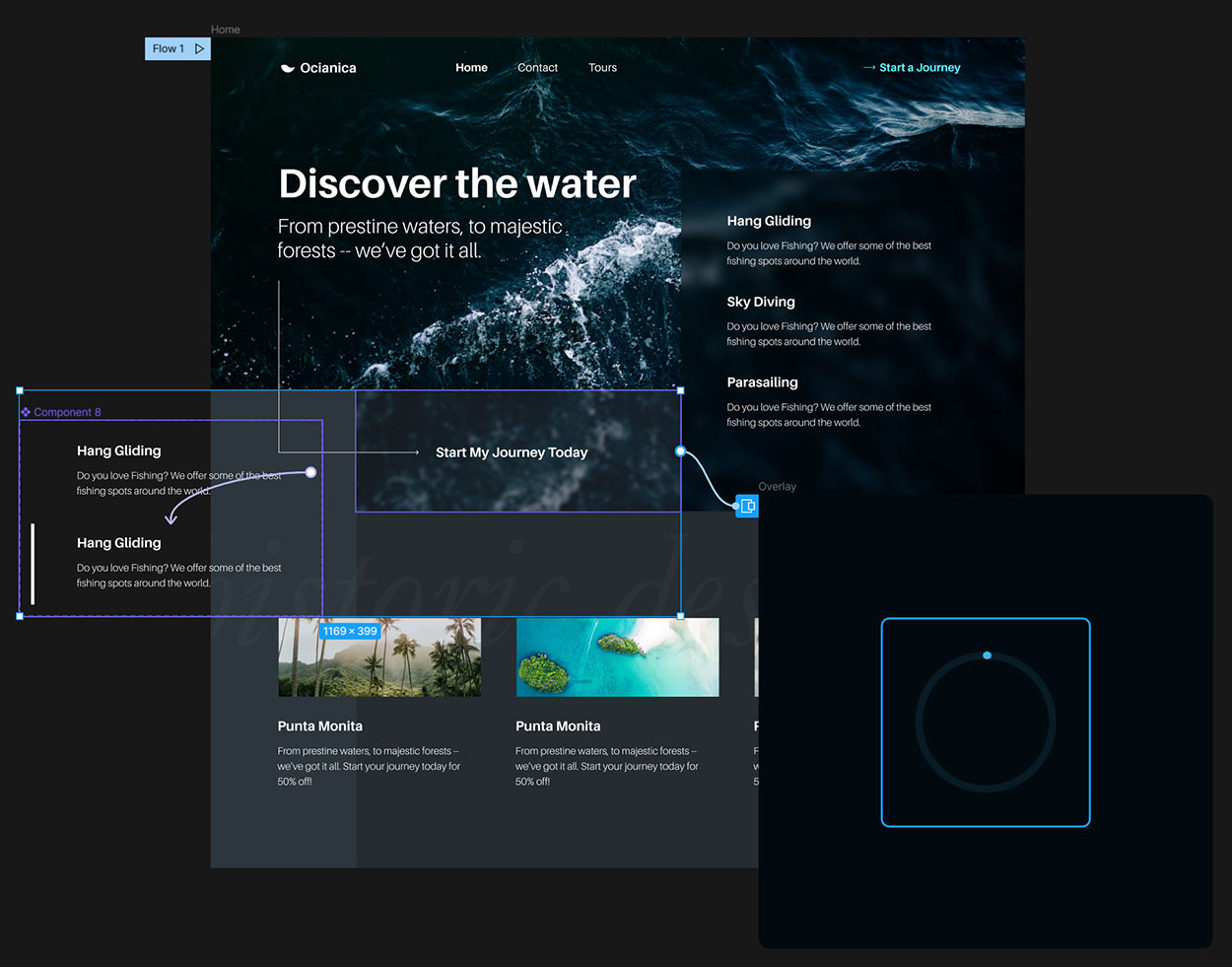
??
Hours
??
Tests
??
Projects
DesignCourse is structured to providing aspiring designers with the necessary foundation to produce beautiful user interfaces
01
Understanding & applying the core UI design fundamentals will serve as your foundation.
02
Start off with the basics of component design.
03
Once you understand basic component design -- level up with layout design basics.
04
Learn how to design full layouts on desktop.
05
Discover how to make your desktop designs responsive to fit any sized device.
06
Bring everything you learned throughout the course into full projects.
Engage with Gary Simon during bi-weekly Live UI/UX Workshops.
Gary has over 20 years experience as a UI/UX Designer & Frontend Developer. After enjoying a freelance career that lasted over a decade, Gary’s content has reached millions of people and helped countless individuals establish careers.
1 Million+ Subscribers
1,100+ Videos
65m+ Views
80+ Courses
100+ Articles
"I started the course with some basic knowledge of UI and UX but now I can say the course really took me further in my knowledge of UI and UX design. The course starts with design fundamentals and ends with a full UI/UX project. I really appreciate the devision in video tutorials, tests and challenges which gives me a great feedback of my work!"
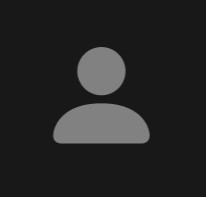
Ing. Stefan Blodig
"Gary presents this course in a manner that will make you enjoy learning and improving on your overall design skills. I highly recommend it to anyone looking to become a great designer!"
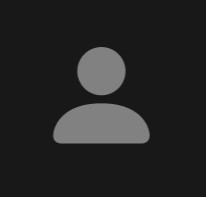
Aimee
"The DesignCourse is the best place to learn and understand UI fundamentals. The advantage of the course is the Mentor program, because you not only participate in the design challenge modules you also can submit them for the review by Gary Simon. I believe that the mentor program improved my designing skills so much."
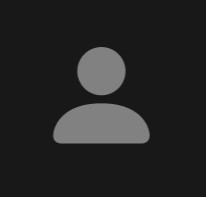
Doreen-Jennifer Farewell